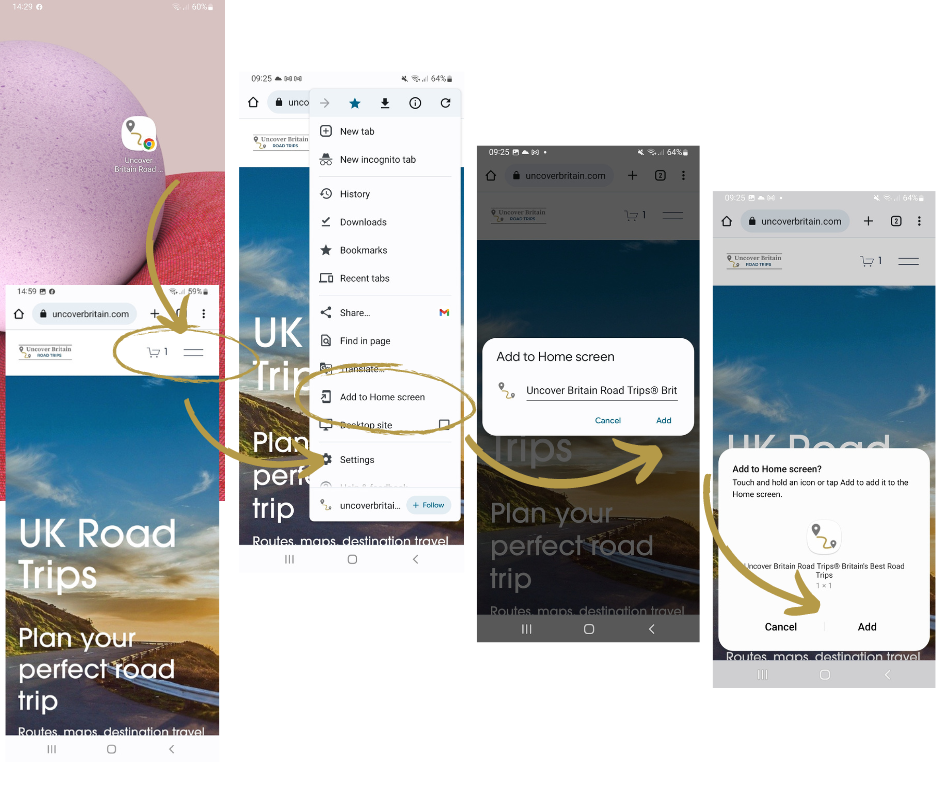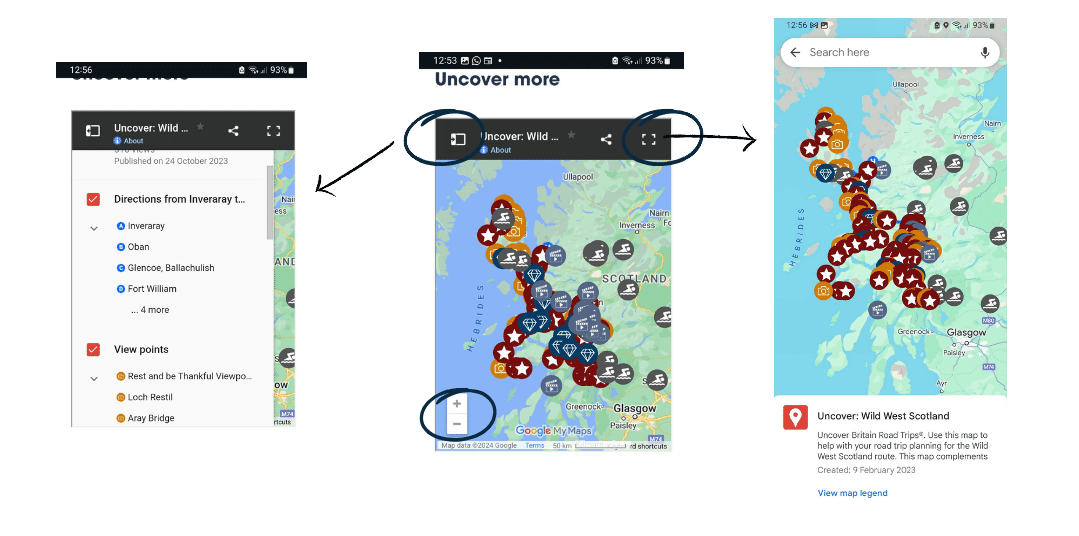Help for Premium members
Quick Access
How to save on your mobile: Home Screen
Android
iPhone
Access your guides
When you are signed in, locate the floating MEMBER MENU button
Use this to navigate to each road trip guide and access your account details
Upon sign-up and login, you are automatically directed to your members dashboard page
Access help for how to navigate and administer your account
Switch road trip guides
Access member’s discounts and offers
Account panel
Navigate the guide’s features
Using the maps
Switch key on and off in website
Zoom by + / - or pinch & zoom
Open a larger view in Google
Desktop or mobile-friendly version selected by default here:
Desktop version
Mobile version
Your account profile
Account Panel
“Select Your Account” to Access your Plans, Billing information and Profile
View or cancel plans
Update credit card
View charges history
Edit your profile
Change your password
Log out